Welcome to the user manual for the CyVerse Discovery Environment (DE). Here you'll find all the how-to instructions for using the DE. To get you started, you may want to read through the introductory information in the Quick Links. Hints for how to use this manual are also on this page, as well as how to search for topics in this wiki space, and navigating the DE. Quick linksNavigating this manualView all pages for the Discovery Environment manual in the Table of Contents in the left panel. If the Table of Contents is not displayed on the left, click the Show or hide sidebar icon at the top right of the screen: 
This manual uses the familiar method of organizing pages by folder. To expand a folder, click the  next to the page. next to the page. Searching for topicsYou can search for topics on the CyVerse wiki about the Discovery Environment, or search for topics in all CyVerse spaces. The CyVerse Wiki uses the Atlassian Confluence open source application. For assistance with creating useful search queries for use on the CyVerse wiki pages, please see Confluence Search Syntax or Searching Confluence. - To search in the Discovery Environment manual only: To find a topic about the Discovery Environment, enter a word or phrase in the search field at the upper left of the screen above the navigation list:
 - To search all spaces in the entire CyVerse wiki: Enter a word or phrase in the Search Confluence field at the upper right of the screen next to your username:

About using this user guideExporting a page to PDFA logged-in user can export a page in this manual as a PDF. To do so, click Tools at the top right, click Export to PDF, and then save to your system. If you find an error in the manual, have a question, or want to make a suggestion regarding the documentation for this manual, please email Kathleen Kennedy, Documentation Coordinator. Thanks for your help! If you find an error, have a question, or want to make a suggestion regarding the documentation for an app in the DE, please contact the integrator of the app. Navigating the appWhile much of the interface is intuitive and easy to use, there are a few tips to keep in mind as you move between windows in the DE. Main icons At the top right of every DE screen are the main icons: 
| Lists status update notifications and information about data or analyses actions. | 
| Links to setting preferences; viewing or editing the Collaborators list; viewing system messages, documentation, Introduction to the DE, and release information; contacting CyVerse Support; and logging out of the DE. |  Image Removed Image Removed
| Opens the  Image Added Image Added
| Click to access the FAQs page or Ask CyVerse Forums, where you can ask questions as well as view questions and answers by other CyVerse usersand to submit feedback or contact Support.
|
Open window icons| Include Page |
|---|
| docs:_windowIcons |
|---|
| docs:_windowIcons |
|---|
|
Open window tabs| Include Page |
|---|
| docs:_openWindowTabs |
|---|
| docs:_openWindowTabs |
|---|
|
 Image Removed Image Removed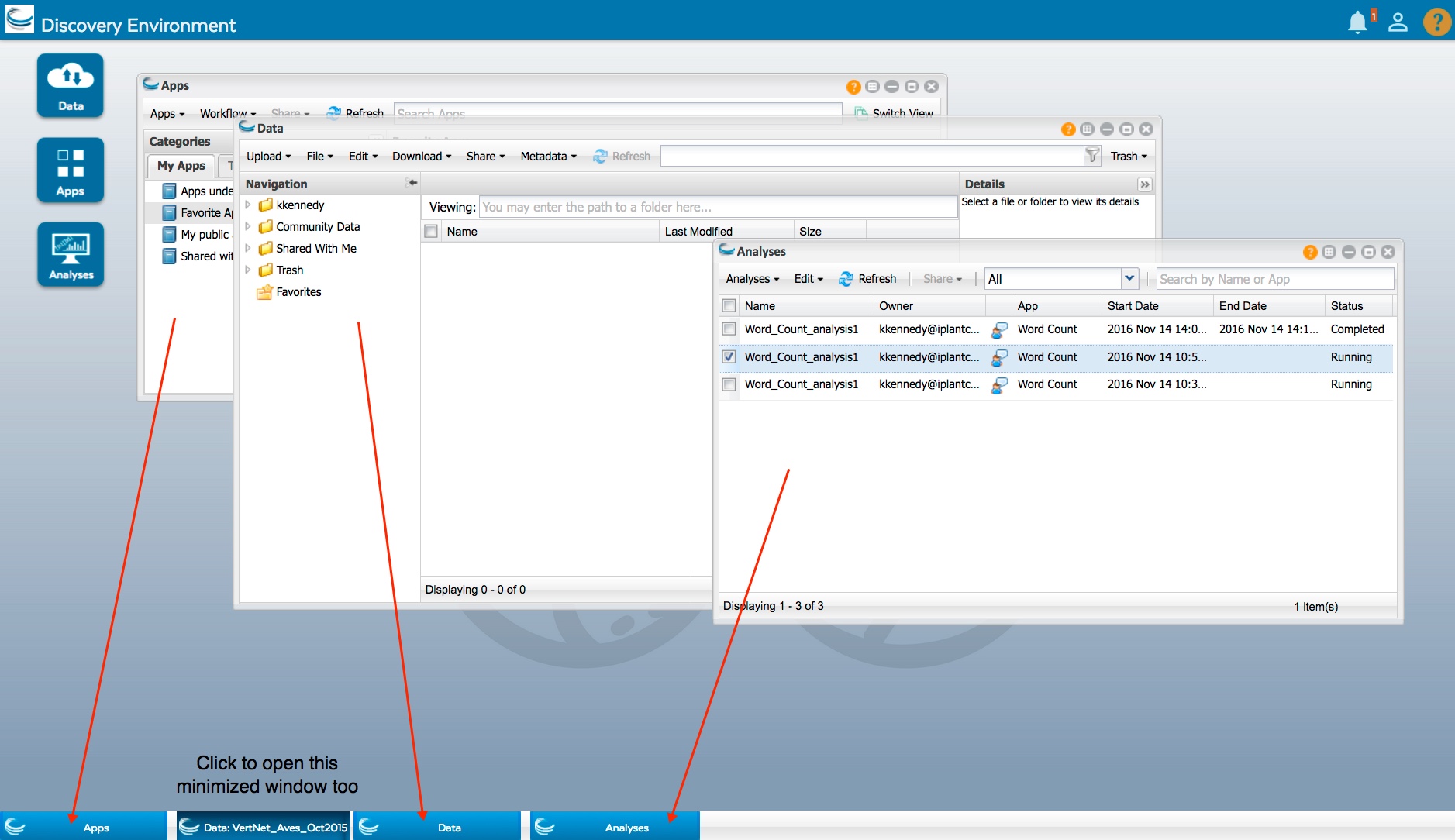 Image Added Image Added
Layout (Snap Left or Snap Right), Minimize/Maximize, and Close window icons| Include Page |
|---|
| docs:_windowIcons |
|---|
| docs:_windowIcons |
|---|
|
|