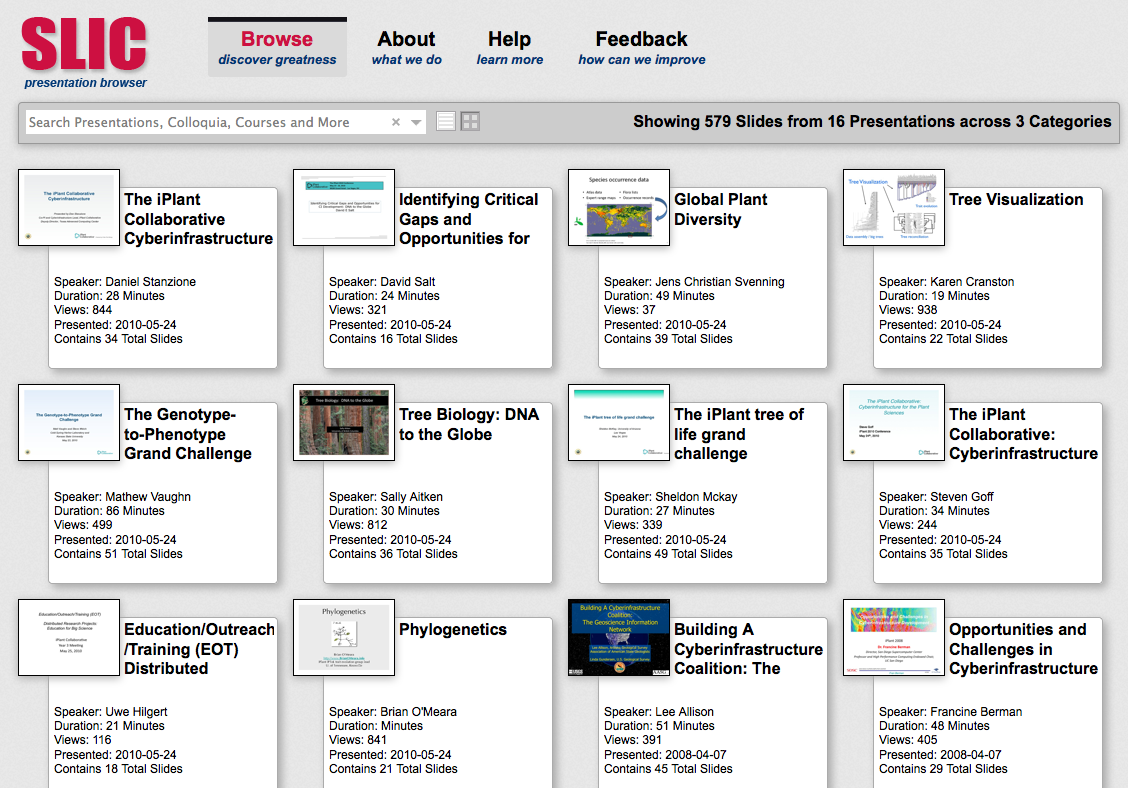Semantically Linked Instructional Content
Semantically Linked Instructional Content (SLIC): http://slic.arizona.edu
SLIC Pages
SLIC iPlant Blog
SLIC Portal -- Fall 2013 edition
2013-05-01 SLIC Update for the end of fall 2012 - beginning of spring 2013
Oct 1, 2013: New features in SLIC Portal:
A lot has changed in the SLIC interface since last year. We are happy to present to you an updated SLIC Portal, which includes a lot of new features:
- Browsing the categories is now much easier thanks to the hierarchical "tree" that lists talks and courses
- We will be uploading a lot more course lectures from previous years!
- Searching slide words now takes into an account the state of the categories' checkboxes
- users can search globally or narrow their search down to a specific category
- the search terms stay in effect when the user opens a video page (effectively searching within the selected presentation)
- search results can be further sorted based on various criteria (e.g. by displaying the most recently presented talks first)
- Video page and the corresponding presentation information have been updated to provide more details
- Slides' timing information has been added to show when a slide has been shown multiple times
Read more here.
Oct 25, 2012: New features in SLIC Portal:
- new interface design, colors, top bar menus
- the overview of the available presentations in "SLIC view": the presentation information (e.g. title, speaker, etc.) along with the slides displayed during the presentation
- for convenience, the user's choice of the view (SLIC or tiled) is remembered
- new options to filter the presentations by: year range and category type
- search through slide words, both globally and locally
- global search queries slide words of *all* of the available presentations
- local search queries slide words for the current presentation that the user is watching
- the user can always go back to their global search results by clicking on the "Browse"
- after running a query, only the slides relevant to the search query show up in the SLIC view
- if a user clicks on the slide thumbnail of the resulting presentations, the video will start playing from the point when this slide was shown
- the query can be conveniently cleared using the "x" (clear) button
- a user can send Feedback from any page - we collect basic information (e.g. the OS and browser versions) to debug the reported issues
- updated and enhanced security in query handling
- the interface is viewable on mobile devices - fits nicely on the screen
Up Next:
- will install the new video player that supports HTML5 video
- support the UofA courses
- implement the new algorithm for slide-to-video matching
Backburner ideas:
- ability to browse by keyframes
- searching through the transcript words
- showing related content
- presentation filter based on the number of views, duration of the video
- fully-compatible with mobile devices + an iDevice app